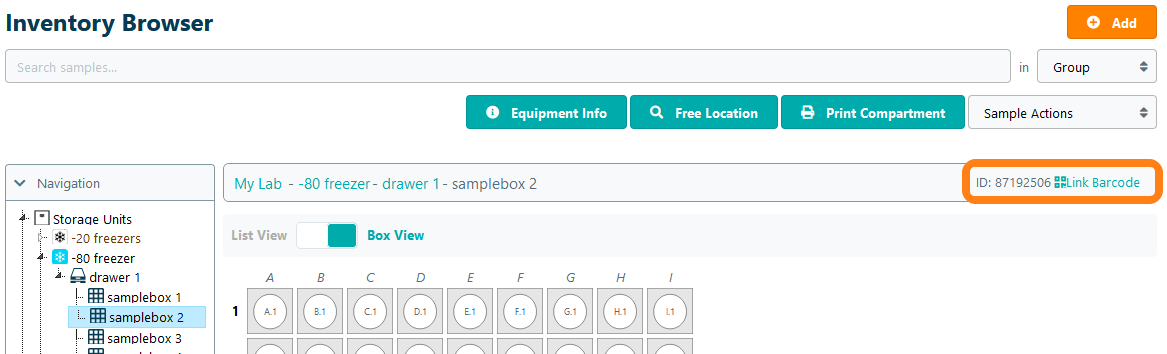Compartment Barcoding
Important Notice - In June 2024, we released a new version of our Inventory system. Updated documentation for the Inventory is available in our new Support Portal. All documentation for the entire eLabNext platform will be fully migrated to the new Support Portal over the course of 2024. Start using the new Inventory documentation.
With the Compartment Barcode add-on you associate an custom barcode to a storage compartment. After scanning the linked barcode the inventory browser will open the compartment. You can install the free Compartment Barcoding add-on from our Marketplace.
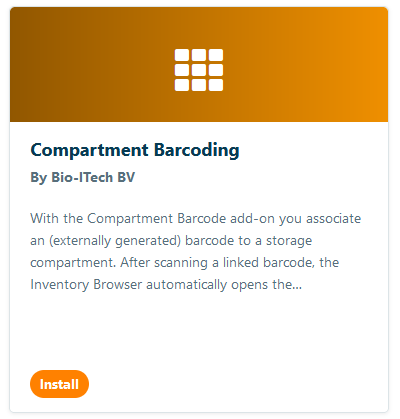
After installing the add-on the default barcode for each compartment is shown, click on the new Link Barcode button to add your own custom barcode to this compartment
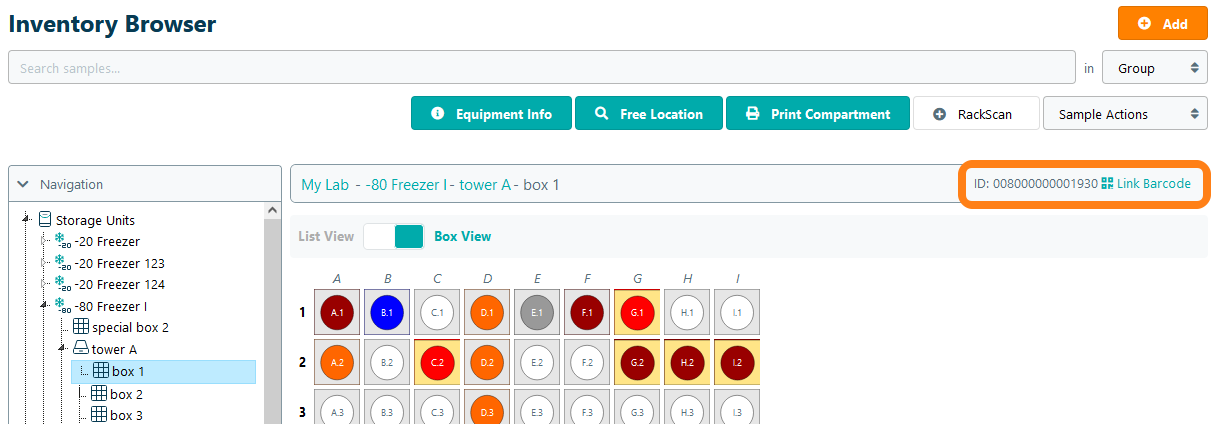
Scan the custom barcode with a barcode scanner and click Save
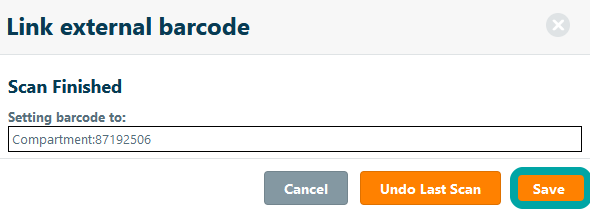
The new barcode replaced the default barcode, scan the new barcode to view the compartment and its contents