Register Account
You can set up your account . Start by entering your organization email address and click Proceed. Note: if your organization uses AD/AD FS/LDAP or SURFconext to log into the application, your accounts is automatically created upon first login.
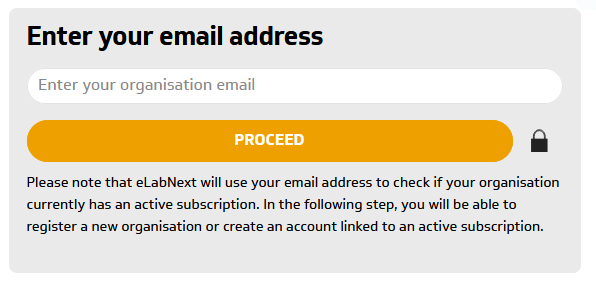
In order to register an account, you are required to provide following information:
- Title
- First Name
- Last Name
- Password
- Verify password
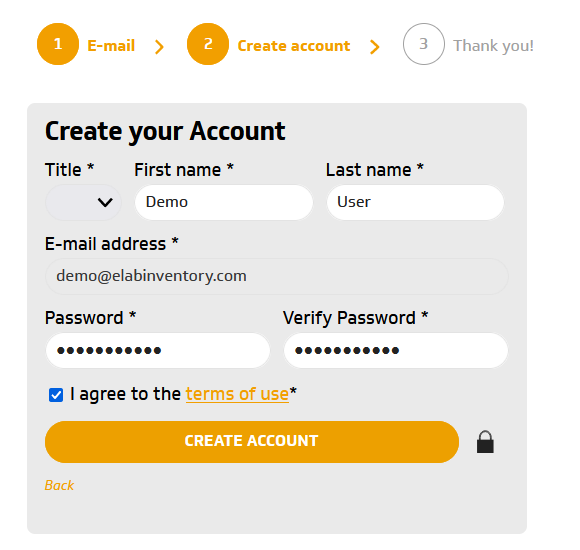
Check the box to agree to the Terms of Use and click Register Now. You will receive an email to confirm and activate your account. On occasion, our system's emails may either end up in your spam folder or be blocked by your organization's mail server settings. In the event that you do not receive a confirmation email, please contact us to finish activating your account.
If your email address cannot be linked to an organization in our database, a trial request is sent to us. Once your organization has been verified and approved, you will receive a notification to finish setting up your account. If you encounter any problems when setting up your account, please contact us for further assistance.
Note that if there is an organization-specific login (AD/LDAP/Single-Sign-On) active for your organization, you do not need to register for an account. Your account will automatically be created and activated during your initial login.