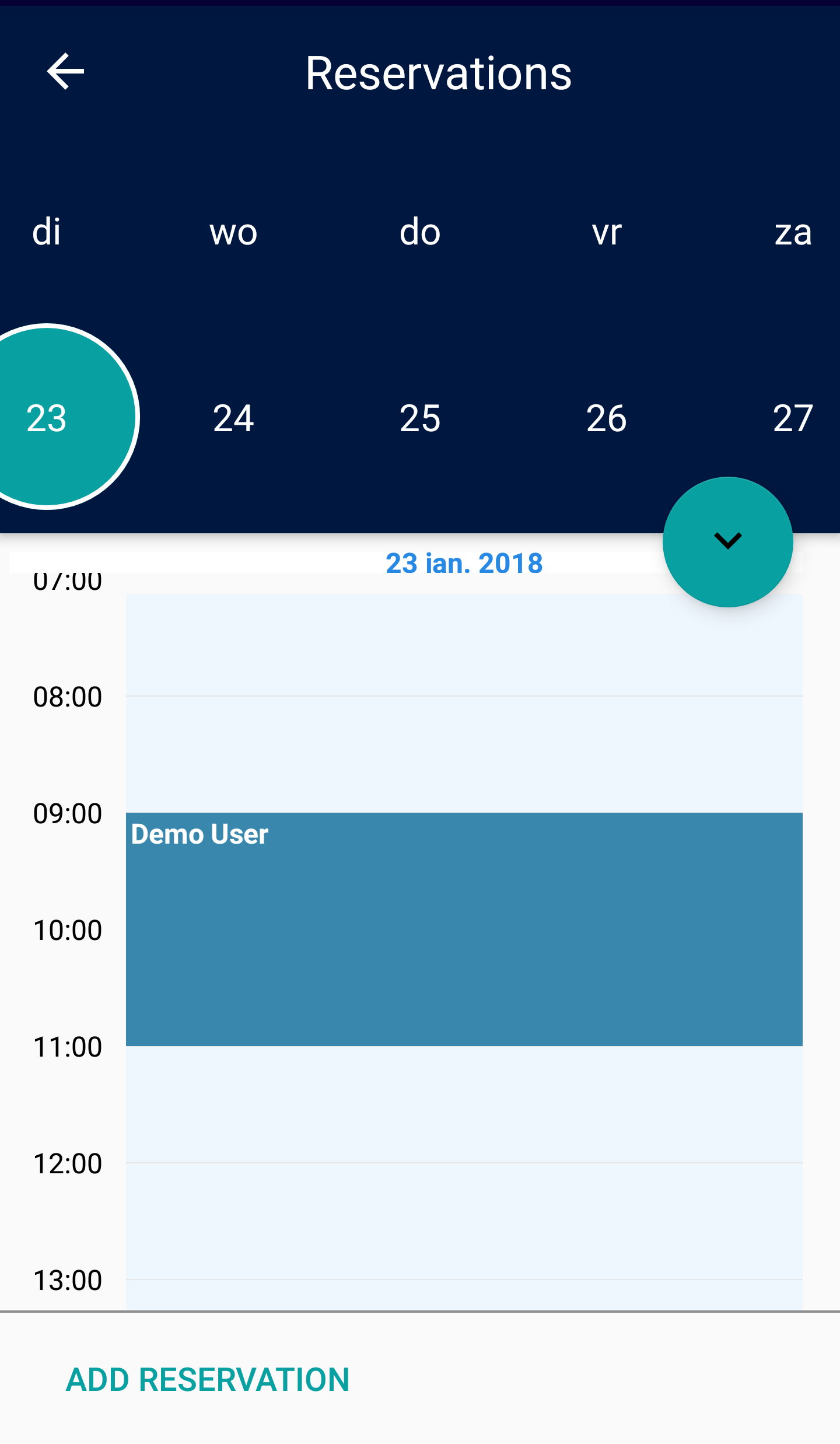Book Devices
While working in the lab you can reserve equipment on your smart device. Scan the barcode on the equipment you want to reserve. Press the Calendar in the top right of the screen.
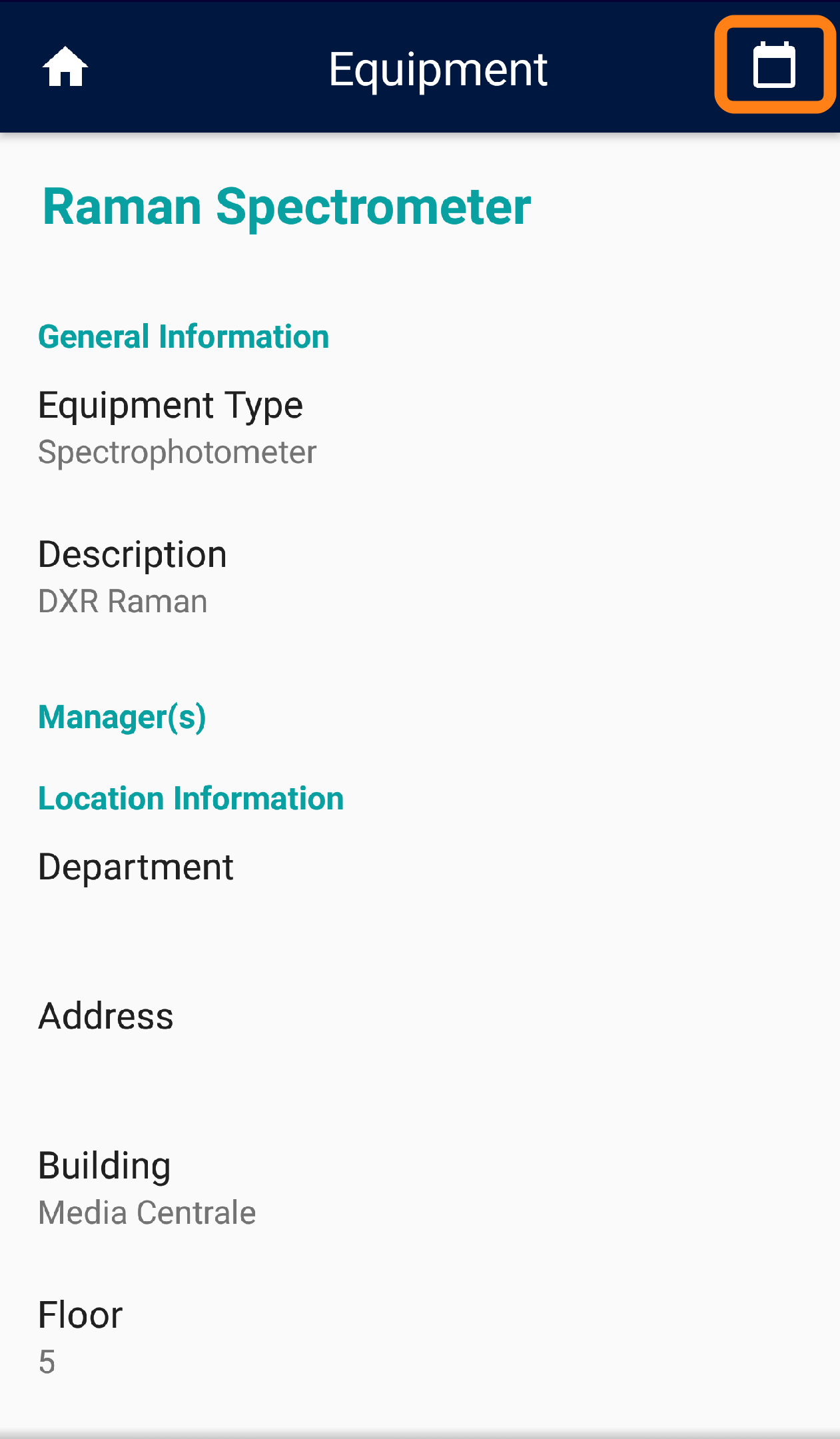
In the planner you can see all reservations for the equipment. Press add reservation
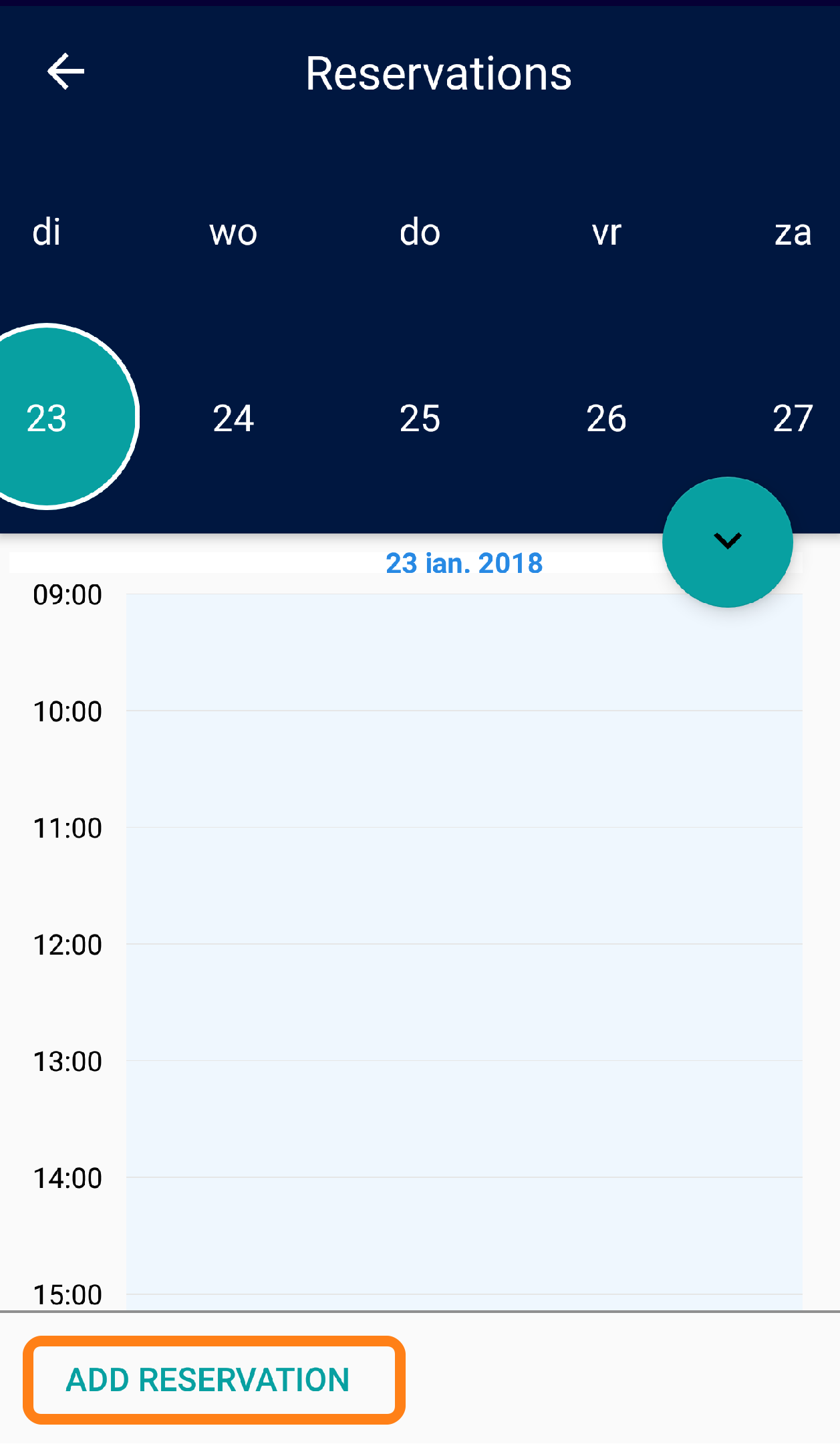
Select the start and end day of the reservation and optionally add a description and press save.
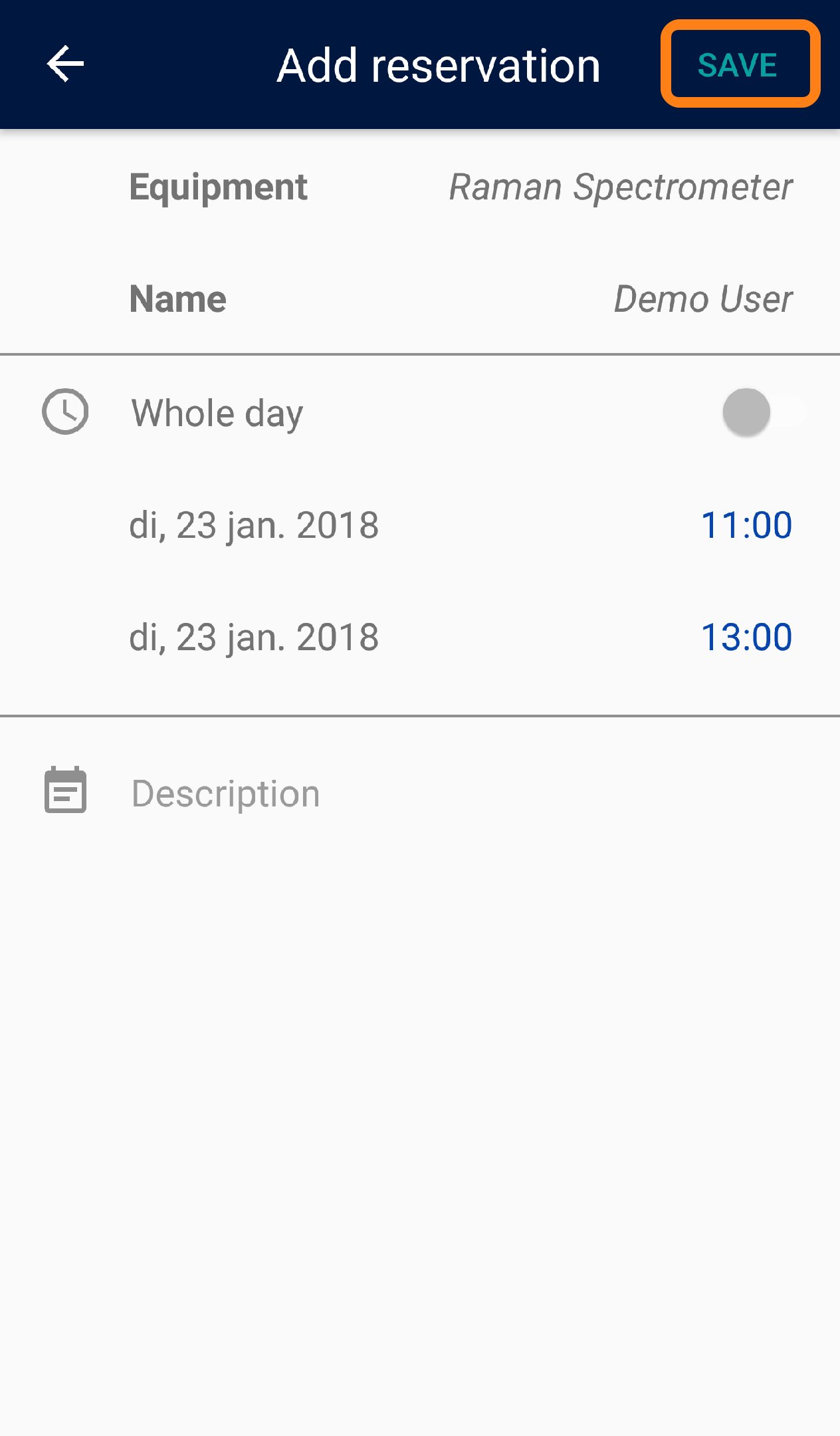
After adding the reservation will be visible for you and others in the device calendar.